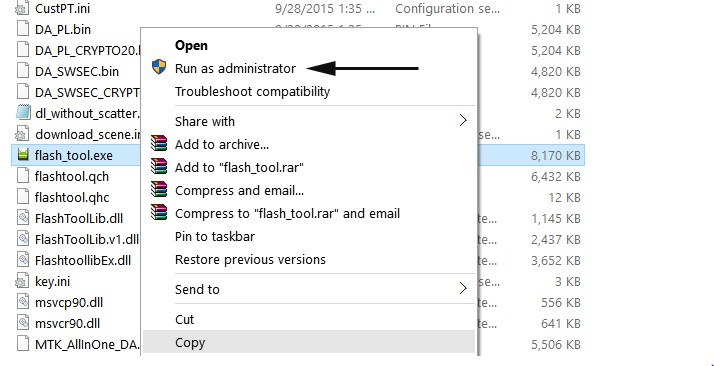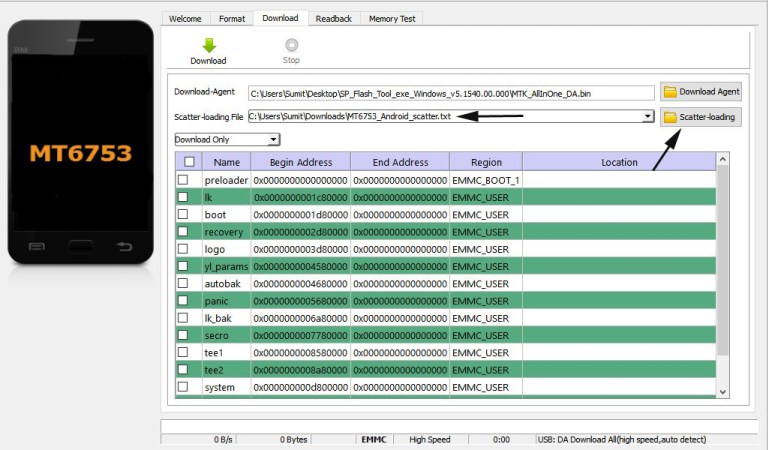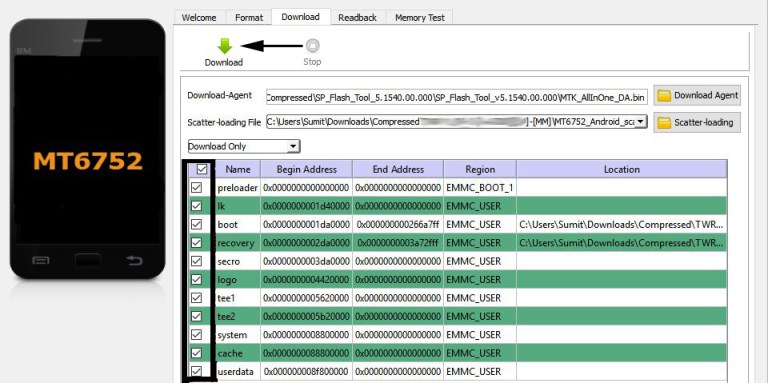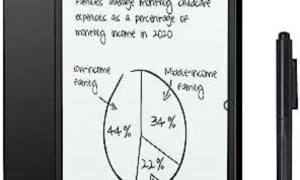Now you can update Coolpad Note 3 to Marshmallow manually by flashing Coolui 8.0 ROM on the device. Marshmallow beta testing ROM was already rolling out for selected users and today we provide you the link to Download Coolui 8.0 Marshmallow ROM for Coolpad Note 3. Coolpad note 3 is an excellent budget smartphone which launched last year with Android Lollipop. But now users can update Coolpad Note 3 to Marshmallow Manually by flashing Coolui 8.0 Marshmallow ROM on their device. This update is based on Coolui 8.0 and contains all Marshmallow features. The update is not available via OTA so you have to Update Coolpad Note 3 to Marshmallow Manually. To Update Coolpad Note 3 to Marshmallow manually first Download Coolui 8.0 Marshmallow ROM for Coolpad Note 3 from below and flash it manually via SP Flash Tool.
The new Marshmallow update packed with features like Now on Tap, Doze Mode, App Permissions and more. Also, get some device specific changes like New Coolui 8.0. Coolui 8.0 Marshmallow ROM for Coolpad Note 3 is available for download and it is about 1.02GB in size. Coolpad note 3 marshmallow update is available and you can download it from below. The update may wipe SD Card data, so it is advisable to take a backup before you Download and Install Coolui 8.0 Marshmallow ROM for Coolpad Note 3.
Known Issues: –
- Front Camera turns blank occasionally.
- Noise observed on call.
- VOLTE is under testing.
Note:-
- Your device must be on stock firmware and stock recovery.
- This update is only for Coolpad Note 3.
- Follow the steps correctly otherwise you may brick your device. We are not responsible for any damage to your phone.
- It may erase your data, but it is advisable to take a complete backup of your tablet and IMEI no for safer side.
- Factory Reset in Recovery Mode after flashed to 6.0 is suggested
- Ensure that your phone has at least 50-60% charged to prevent the accidental shutdown in-between the process.
Download Coolui 8.0 Marshmallow ROM for Coolpad Note 3
How to Install Coolui 8.0 Marshmallow ROM on Coolpad Note 3
1) Download Coolui 8.0 Beta ROM from above and extract it on your PC.
2) Download SP Flash Tool and from above and extract it.
3) Now right click on “flash_tool.exe” and run it as administrator.
4) Now in SP tool window click on the scatter-Loading option select scatter file from downloaded stock ROM.
5) Now select all options (check every option) you see and click on ‘Download’.
6) Now turn off the phone and connect it to PC via USB cable.
7) Now the process will start, wait until the installation complete.
8) The above step will install Coolui 8.0 Marshmallow ROM on Coolpad Note 3.
This is the complete guide to Download and install Coolui 8.0 Marshmallow ROM for Coolpad Note 3. Also company announced that Marshmallow update for Coolpad Note 3 Lite will be available soon. If you have any doubts comment below.

Notice: Trying to get property 'term_id' of non-object in /home/pauliakas/domains/thetabletzone.com/public_html/wp-content/themes/flex-mag/functions.php on line 999