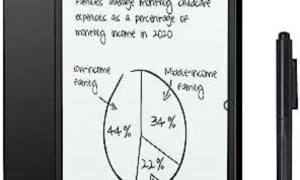If you want you can get BQ Aquaris M10 Ubuntu Edition Tablet. But you can also install linux on your excisting tablet, you should know several things.
Well, Windows could be an option, but if You’re going to buy Windows And run it on your tablet, you may as well get a Surface or some other Windows-based tablet rather than spending time reformatting your existing Android tablet. But, have you stopped to consider Linux? That’s right, it’s possible to install Linux on a tablet, but there are a few caveats that you need to know before you consider going down this route.
What You Need to Know
As I said, there are a few things you need to know before you try to install Linux on your tablet.
1. It will not work on all tablets.
With so many different tablet processors and architecture, it is tough For Linux to support them all. That means your particular tablet model may not have a Linux distribution out there that supports it. Should this happen, you are pretty much out of luck.
2. Hardware support issues.
One quick Google search will turn up Lots of different mixed results When using Linux on a tablet computer. In some cases, it installs fine but there are no drivers for your hardware. In other instances, you can get the hardware to work, but it will take plenty of effort on your part.
3.
One of the biggest problems out there are programs that are optimized for touchscreens. Sure, they do exist on Linux, and many of the popular graphical programs for Linux such as Unity and Gnome 3 do a excellent job encouraging touch, but many of the apps themselves just won’t work very well because they haven’t been designed to be used with your fingers. Access to Mobile App Stores
If you do go down the Linux route, you could be cutting yourself off From mobile app stores like google’s Play Store. There are some hacks out there that will help give you restricted mobile program support, but in my experience, it is buggy and sometimes darn near impossible to get to work right.
5. For Those Who Have an iPad, Forget It
this. Apple locks their apparatus down pretty tightly and restricts your access to do things like flash the drive. While I still believe it’s doable, it require plenty of work and if you do not know what you’re doing it will be a real headache for you.
6. Despite Limitations, It’s Cool
Despite all the limitations and difficulties you may experience, you Have to admit it is pretty cool. Just consider it, a complete desktop operating system on your small, lightweight tablet. Add a small keyboard and mouse and you have a fully operational mobile workstation. That’s tough to beat.
So is this a good idea for you? That is a tough question, but I could tell you what I think about it. First, if you’re a casual tablet or computer user, I don’t suggest doing so at all. Oftentimes, you’ll need to have a good grasp on how tablets work and how to flash them with different operating systems. On top of that, you may spend time tweaking drivers in order to get things like sound working and sometimes even your wireless card. While I have faith than anyone can learn, it may be more than you want to deal with.
That being said, if you love trying jobs like this, or you Want something better than Android on your tablet, installing Linux could be the best solution for you. The fantastic news is if it does not work, you can always restore it back to factory settings. So all you lose is time. If this sounds fun to you or you want more from your tablet, then I suggest giving Linux a shot.
How Well Does It Work in Practice
So, how well does Linux really work on a day to day basis? It really depends. There are so many factors to consider, for example:
What you want to do?
What kind of pill do you have?
What applications you would like to run?
What Linux version did you choose?
That being said, I’ve enjoyed my Ubuntu install in my Android tablet. Setup did take a bit of work and I had a couple of problems to overcome, but I find it normally quite simple to use. Some software does need a mouse and a keyboard so as to actually take full advantage of it, but overall I’d say it is pretty usable. It’s not my main device, however, so it is tough for me to personally judge its use when it comes to that sort of criteria.
Still, I do believe it can be worthwhile if you want a little more Power from your device, and it is particularly helpful if you need access to full desktop apps on a small device.
Recommended Distributions
Now we come to the fun part. Which Linux distribution do you select? As you may or may not know, there are hundreds of different Linux distributions out there now. All of them are designed with purpose, and come with a wide assortment of features. But in my experience, you will get better results if you select one of the follow distributions:
Ubuntu Linux
Ubuntu is one of the most popular Linux distributions available today. In fact, Canonical can be credited with bringing Linux more into the mainstream. With that, comes great support for a good deal of hardware, along with many touch-friendly interface tweaks that will make using your tablet easier. However, it’s a little bloated compared to other distributions, so it will take up quite a little space. But, in my opinion, this is one of the best choices out there for anybody wanting to install Linux on a tablet.
Fedora is a great Linux operating system if you prefer cutting edge technology. That being said, you will need a strong tablet to run it correctly. At exactly the same time, you might find issues with driver service as Fedora only includes true free and accessible software on their product. That does not mean you can’t locate the drivers yourself, but you may need to do a little more searching.
Debian Linux
Debian is one of the most flexible operating systems on the market. It’s What Ubuntu is based on, but in my experience it seems a bit lighter weight as it does not include any of the bloat that comes with Ubuntu. It is possible to set up multiple graphic interfaces on it and customize it to your heart’s content. Because of its popularity, you should be able to find drivers for plenty of hardware, but it might take a bit of work.
Now I know You’re trying to get away from this but remember Android Relies on Linux. If you need a great mobile operating system, this is the one for you. That means that you can keep what you have or even think about changing from Windows to Android. It’s easy to use, runs great on almost any mobile hardware, and it’s support for the Play Store means tons of programs to choose from. What it won’t give you is a full desktop experience, and you can not install desktop apps.
Final Thoughts
Just because you have a tablet, Doesn’t mean you have to get stuck running Windows or Android. While it might take a little work, it may be a excellent way to gain access to a lightweight Linux device which has a fully-functioning operating system. Nonetheless, it is not for everyone, and many of you probably won’t think it’s well worth it. For tinkerers like me, it is just what the doctor ordered.
Have you tried running a full version of Linux on your tablet? If so, Tablet is simply a waste of time and energy? Tell me your thoughts and opinions in the comments below.

Notice: Trying to get property 'term_id' of non-object in /home/pauliakas/domains/thetabletzone.com/public_html/wp-content/themes/flex-mag/functions.php on line 999